Welcome to the world of mobile games development. In this
example and later, we shall be creating android games. Firstly, we start with
the basic and gradually progress in creating advance android game. Games
created will range from using android studio designer tools to games created
using the unity development environment. Before reading onward, we assumed you
are aware of what is computer programming, Java, IDE and must have used an
android device. First thing first, we start with introducing you to android
studio.
Introduction
to the Android Studio
Android studio is the official
IDE for android development which is designed by Google. It has the following
1. Build tools: The android
studio IDE uses the Gradle build tools. It builds on top of the concepts of
Apache Ant and Apache Maven.
2. Advance code re-factoring:
Android studio can re-factor in a place where eclipse seems impossible to
perform. It has advance approach of auto-completing code as you type.
3. The Design tools: The design
tools are faster, better and have more customizable options than the eclipse
XML layout.
4. Project Organization: Recall
in eclipse if you have a project in workspace one and another in workspace two.
To access the workspace two projects you need to restart eclipse completely.
Android studio makes you work with two or more workspace simultaneously and
effortlessly.
Android studio provides the
fastest tools on building applications on every type of android device. World
class code editing, debugging, performance tooling, a flexible build system,
and an instant build/deploy all allow you to focus on building unique and high
quality applications.
The next few words from now
will be explaining how to install android studio into your machine.
Installing Android Studio
To install
android studio, navigate to https://developer.android.com/studio/index.html on
navigating to the page, it will look similar to the image in Figure A1.
Figure A1
Scroll down to
the bottom of the page where you can see the various android studio packages
and their respective platform and sizes or you can click on the download
android studio button. Check the below image of Figure A2.
Figure A2
Figure A3
The below
image of Figure A4 shows the user guild. In case you are a beginner in
android studio, the guild has been created to help you get started. It contains
both online videos and written text.
Figure A4
The below image of Figure A5 shows the download in
progress of the android studio
Figure A5
The below
image of Figure A6 shows the welcome page of the android studio. Here
I’m using version 2.3.3. You will get to know and used every option in the
welcome page but for now, you can click on the Start a new Android Studio
Project
Figure A6
The below
image of Figure A7 shows the android studio IDE contents of the new
project created earlier which may include fie, edit, view, navigate, code,
analyse, refactor, build, run, tools, vsc, window and help. If you are coming
from the eclipse background then you already know how to use some of these
contents in the android studio IDE.
Figure A7
Your first
game is not going to win an award.
Yes, this is definitely true. Your first game is not going to
win an award but it will make you feel good. A game is made up of many classes
working simultaneously to achieve stated goals. The first time you launch a
game, you are presented with the game menu. Take for instance a racing game. The
game menu may include start game, new carrier, challenge series, options,
settings etc. Most games always start
with a splash screen. Presenting a splash screen makes other activities to load
in return making your game to run faster. It is also worthy to say that android
uses its activity life cycle when playing games. Therefore, a good foundation
of android activity life cycle is needed. The official language for android is
the Java language. From experience, if you can create any game using Java
language then you don’t have any problem with android. In this example most of
the code snippet written in Java may not ne explain. Although, we assume that
you are use to using Android Studio IDE, basic android statement will be explained.
What makes a good game to be standard is designing. Thanks to android studio
and the designer tools we can create all sorts of designs. Designing is one
part and using modeling tools is another. A good game environment where you can
use 3D model is unity. With unity, you can create a game world similar to that
of real life. Unity uses a scripting language like JavaScript or C# script. Now
that is the bad news but the good news is that if you have the experience of
Java, then you are more than a half way of getting to know C#. Making a game
means putting everything you know about programming. It means using the
required syntax, expression, operation, algorithm, laid down plan, blue print, architectural
design, commitment and desire to produce what you think. A successful game put
a smile on everybody faces, generate income, facilitate knowledge, increase
rank and respect, takes you to the top league etc. These and many more you
should expect.






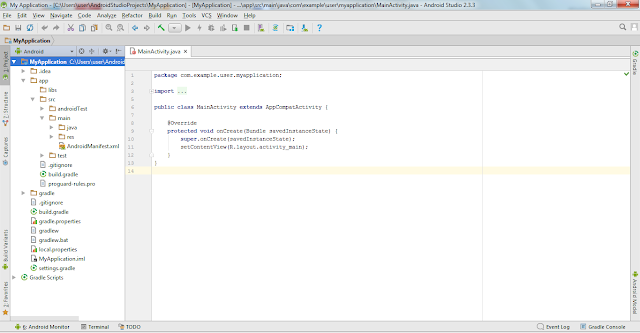
No comments:
Post a Comment